Flat Earth Follies: Survey Says...
This time around we're going to look at some data using the National Geodetic Survey Data Explorer.
I'm just going to pull up some Geodetic Survey marker data for markers lying very near the ocean and we're going to see what shape it describes. You can see the Ortho Height for each marker is under 2 meters.
Click on the link in the caption for each image to pull up the raw NGS datasheet on each one.
Our first target is down in the very tip of Texas near Port Isabel...
In this case we find the NAD 83 XYZ coordinates from the datasheet are:
DP0739 NAD 83(2011) X - -716,721.076 (meters) COMP
DP0739 NAD 83(2011) Y - -5,688,867.995 (meters) COMP
DP0739 NAD 83(2011) Z - 2,784,100.512 (meters) COMP
Next stop is New Orleans...
Where we find BJ1342 at these coordinates:
BJ1342 NAD 83(2011) X - -10,884.151 (meters) COMP
BJ1342 NAD 83(2011) Y - -5,526,738.137 (meters) COMP
BJ1342 NAD 83(2011) Z - 3,172,935.167 (meters) COMP
Note: we're only looking at the rough coordinates - there is additional data such how the surface of the Earth has moved over time (for example due to earthquakes, see HTDP solutions) that would be required for exacting measurements - but we're looking at markers that are about 1058 miles apart so a few inches of movement wouldn't make any difference.
See FAQs on 'DATUMS AND DATUM TRANSFORMATIONS'
So let's drop these into GeoGeobra and plot out our markers.
First, Earth is roughly an ellipsoidal surface defined by WGS-84 as having axes 6378137 meters by 6356752.3 meters (aka, oblate spheroid) so we can input this:
a=Surface(6378.137cos(u)cos(v),6378.137sin(u)cos(v),6356.7523sin(v),u,0,2π,v,0,2π)
I'm just going to pull up some Geodetic Survey marker data for markers lying very near the ocean and we're going to see what shape it describes. You can see the Ortho Height for each marker is under 2 meters.
Click on the link in the caption for each image to pull up the raw NGS datasheet on each one.
Our first target is down in the very tip of Texas near Port Isabel...
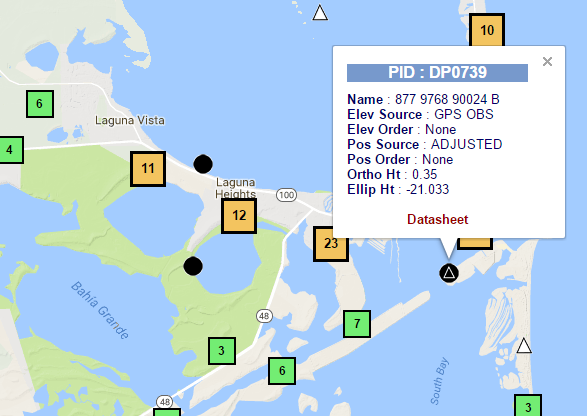 |
| NGS DP0739 |
DP0739 NAD 83(2011) X - -716,721.076 (meters) COMP
DP0739 NAD 83(2011) Y - -5,688,867.995 (meters) COMP
DP0739 NAD 83(2011) Z - 2,784,100.512 (meters) COMP
Next stop is New Orleans...
 |
| NGS BJ1342 |
BJ1342 NAD 83(2011) X - -10,884.151 (meters) COMP
BJ1342 NAD 83(2011) Y - -5,526,738.137 (meters) COMP
BJ1342 NAD 83(2011) Z - 3,172,935.167 (meters) COMP
And finally we're going to over to Miami, Florida for AA5493:
 |
| NGS AA5493 |
at these coordinates:
AA5493 NAD 83(2011) X - 983,140.199 (meters) COMP
AA5493 NAD 83(2011) Y - -5,664,838.225 (meters) COMP
AA5493 NAD 83(2011) Z - 2,751,785.275 (meters) COMP
So now we can look at these coordinates and see what "level" might be (and you can pull them up yourself and verify my information).
See FAQs on 'DATUMS AND DATUM TRANSFORMATIONS'
So let's drop these into GeoGeobra and plot out our markers.
First, Earth is roughly an ellipsoidal surface defined by WGS-84 as having axes 6378137 meters by 6356752.3 meters (aka, oblate spheroid) so we can input this:
a=Surface(6378.137cos(u)cos(v),6378.137sin(u)cos(v),6356.7523sin(v),u,0,2π,v,0,2π)
In my example I've shaved off some unused portion of the ellipsoid to make rendering faster by dropping the 2 out of the 2π's but make sure the portion you need is included or just include the whole surface as above.
Next, we create our points:
A=Point({-716.721076,-5688.867995,2784.100512})
B=Point({-10.884151, -5526.738137, 3172.935167})
C=Point({983.140199, -5664.838225, 2751.85275})
A=Point({-716.721076,-5688.867995,2784.100512})
B=Point({-10.884151, -5526.738137, 3172.935167})
C=Point({983.140199, -5664.838225, 2751.85275})
And we can draw some line segments between them:
Segment(A,B)
Segment(B,C)
And our result we can see are well fit to the Earth model.
 |
| GeoGebra 3D plot of our three survey points on Earth ellipsoid |
So now you have a massive database of actual measurements of Earth's curvature at your fingertips.


Comments
Post a Comment